If you are the one who uses an iPhone for a long period of time then you may know about iTunes is currently downloading software for the iPhone error. Basically, it is one of the common errors related to the software update which takes place in almost every iPhone. But, it may be possible that you are not familiar with this error and if yes then, you don’t need to worry about it because it is not a fault. When this error takes place in your iPhone and appears on your iPhone screen then the iPhone nor contents comes at a risk.
iTunes is Currently Downloading Software For The iPhone [FIX]
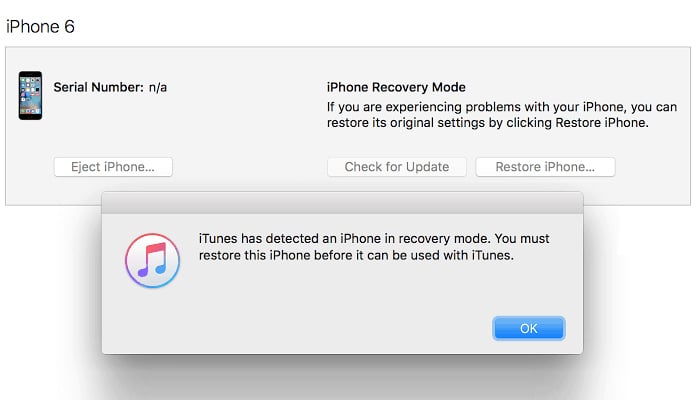
Apple is one of the well-known brands and its every software update makes you believe that it is one of the better versions as compared to the previous one. Every time Apple put effort to make their device user-friendly and more functional. If we talk about the update this is a part of the software which gets released by the company on a regular basis to make some modifications. Generally, these updates appear in the process to solve the issues of security of your device which occurs in their previous version. The update may have some fixes of bugs and improvements to help you to fix iTunes is currently downloading software for the iPhone progress.
It is noticeable for the iOS user to anticipate a software update. You can see that these updates can be mounted on the existing update and also they don’t require any un-installation of the current software. You just only need to update it like the other apps.
If you are using an iPhone and get error 1671 or the iTunes is currently downloading software for the iPhone stuck 39 then it means that iTunes is currently downloading software for the iPhone. Also, when you get this error 1671, then you will see that it is really frustrating. You can simply try to update iTunes to its latest version. Also, on the other side, you will see that this error mostly takes place at the time when you are updating or restoring the setting of your iPhone device. This error usually creates lots of problems like it will restrict the user to download any of the software or also disturb mostly all the functions of your iPhone.
If you are also getting this iTunes is currently downloading software for the iPhone recovery mode which makes your iPhone stuck on the display then you are required to fix this error as soon as possible. You can simply try to use the below-given methods which helps you to get rid of this error. So, simply check out all the fixes which we are sharing below.
Causes of iTunes is Currently Downloading Software for the iPhone
When you are using iTunes in the process of backup your iPhone data or restoring or sync the data of your iPhone or iPad to other devices then it may be that you start facing various types of issues. In that case, you may start facing various types of errors like errors 14, 50, 39, and 54. At the time when you update iTunes into its latest version, the Apple software update iTunes is currently downloading software for the iPhone Reddit error takes place at the time of installation update and iTunes error 45 and also the iTunes error 39 when restoring iPhone errors are really common. So, if you get this error frequently then there are some of the reasons which will not allow your iPhone to work in a smooth manner.
- It may be possible that you have activated the Recovery mode in the process to get rid of this problem of iTunes downloading any software for iOS.
- You may try to jailbreak your device but it will become horrible when it gets unsuccessful.
- It may be that there is a problem when downloading the software.
- You cannot be able to connect to the iTunes store and also an unknown error takes place.
- It may be an issue with your network connection.
- iTunes Error 9808
- It may be that your network connection is not activated.
- Variations of iTunes Error – 3259.
- Also, it may be that you are trying to update your iOS to the latest version of it.
Your iPhone is Stuck in Recovery Mode
Sometimes, it will become a serious issue at the time when your iPhone is stuck in recovery mode. It means that all your data and settings will be lost. So, one of the simple and general methods to fix this error is reverting to iTunes restore. You need to know that it will not work for you if you have created the backup of your old data stored on your iPhone. If you take backup earlier then you will get iTunes is downloading the software for this iPhone and hence will restore this error.
If you are willing to update your iPhone then you are required to go to the general option in the settings section. Then, you are required to click on the software update option and then it starts looking for the available update and sends a request for updating the software. This takes place because of the traffic as there are lots of users who use the iPhone. If at the time of updating, if the update cannot send to you then you will start getting an error. If not then you are required to click on the install update option and then your iOS will get updated simply.
How to Fix iTunes is Currently Downloading Software for the iPhone
Now, as we discuss this error and also the causes of iTunes is currently downloading software for the iPhone error and now, we are going to discuss the methods which help you to fix this error.
Method 1: Restore Old Backup
You can be able to fix iTunes is currently downloading software for the iPhone error by using the recovery but sometimes, it will disorganize all your data and settings.
- First of all, you need to hold the home button and then connect your device with your PC or laptop. Then, you need to open the iTunes software which is installed in it.
- When you connect the iPhone to iTunes then you will get a pop-up message which says “iPhone is in recovery mode and needs to be restored”.
- Then, you are required to click on the device by using the toolbar.
- Now, search for the restore option and click on it.
- In the process of backing up the settings of your iPhone, you are required to follow the prompts displayed on the screen.
- So, finally, restore your iPhone back to the previous setting and then, reset it.
- When you complete all these steps then you will no longer get this error.
Method 2: Network Reset
You need to know that an iOS software update must need to have a stable internet connection. If your internet network is fluctuating then you are not required to update it at that time. Also, if you are updating it by using a Wi-Fi connection which is fluctuating that there are more chances that your iPhone gets stuck with the iTunes is downloading update or software for the iPhone error increases. So, you are required to try to be on a stable network at the time of updating the software.
Method 3: Restore Your iPhone to Factory Settings Using iTunes
The last method which you can try to fix the iTunes is currently downloading software for the iPhone error is by doing the Factory reset with the help of iTunes. It may be complicated but you can do so by following the steps which we are sharing below.
- You need to run iTunes by using your PC or laptop or Mac.
- Then, you need to connect your iPhone to a PC and then, you are required to select the toolbar which is available on the side.
- Before doing this, you need to ensure that your device is backed up.
- Now, you need to download any of the latest iOS firmware which you want to install on your iPhone.
- When it gets downloaded then you are required to click on the Shift button. Finally, click on the restore the iPhone option.
- Simply open the firmware file.
- Now, iTunes will show you a window where it asks if you want the device restored to factory settings. You need to click on the restore to continue button.
- Then, you are required to click on the “Next” > Agree button. Now, if required then iTunes will automatically begin the downloading of new firmware.
- When it extracts the firmware then the installing process will begin.
- Also, when the installation process gets completed then iTunes will show a notification which is “Your iPhone will now get a reboot. Click Ok”.
- After this, you will get two options which are “Setup as a new iPhone” or “Restore from this backup”.
- Simply select any option as per your requirement.
- Finally, make a click on the continue button.
You May Also Like This:
- How Do I Stop iTunes From Charging My Credit Card
- apl*itunes.com/bill – What is This & How to Cancel It?
Final Verdict:
So, finally, these are some of the best methods to fix iTunes is currently downloading software for the iPhone error. If you are able to get rid of this error by using the above-given methods then simply share this article with your friends and also let us know by dropping a comment below. Also, make sure to drop your query if you are still having trouble with this error.