Apl* iTunes.com/Bill 866-712-7753 – Have you ever seen a charge which starts with the “APL” such as apl*itunes.com/bill in your bill or also in your bank statement? If yes then we will tell you that it is one of the Apple purchases like iOS or macOS apps, movies, songs, TV shows, books, or also some of the other items as well like Apple, Music, iCloud Storage, and much more by using an Apple ID.
You need to pay more attention to each and every transaction on the credit card which you are using or also on the other card like a debit card and other bank statements because Apl*iTunes.com/Bill type of elements might swipe your cards without your consent.
Also, in this manner, you can easily catch the fraud charges in a very quick manner by which you can easily make a call to your bank or to the issuer of the card by reporting the illegal charges.
Apl* iTunes.com/Bill 866-712-7753
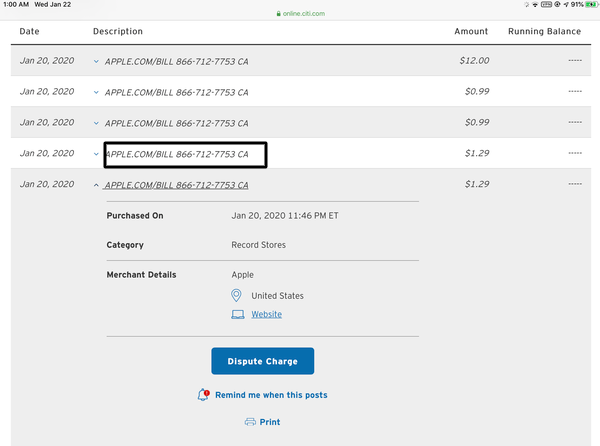
With the help of this article, you will get to know how you can report and request a refund at the time when you will see any type of unfamiliar charge.
Before proceeding to fix apl*itunes.com/bill, you are required to check all of them to ensure about the charges which you will find that are not yours.
- You need to check that any of your family members use your payment method for any purchase. Apple provides a feature which is known as Family Sharing. With this feature, family members are able to share iTunes, Apple Books, and also app store purchases as well. If you are the organizer of your family then you must agree to pay for any of the purchases which were made by any of your family members. So, it’s possible that you may not remember the charges because those charges have occurred because of your family member.
How to Fix Apl* iTunes.com/Bill 866-712-7753?
If you want then you can easily change the particular setting with the help of this process. You need to go into Settings > Your Name > Family Sharing > Shared Features > Purchase Sharing.
Also, you can change this setting on your mac by simply entering into the Apple menu > System Preferences > Family Sharing > Purchase Sharing. Also, you can turn on Ask to Buy to control the spending of your family members. For this, you need to open your iOS device and then simply enter Settings > Your Name > Family Sharing > Family member’s name > Tap Ask to Buy. On your macOS, you are required to click on the Apple menu> System Preferences > iCloud > Family Members name > Select Ask to Buy.
- It is possible that sometimes you didn’t remember the change amount because apple groups took lots of charges on a single charge.
- Have you ever shared your Device? It may be possible that sometimes, our relatives like brothers and children ask us to use our devices and then make any purchase.
- The charges which you don’t remember may be from in-app purchases, pre-ordered music or movies, and also subscriptions. Maybe you forget about it like lots of people use the free trial option such as Apple Music and also they don’t remember to cancel it and at the time when their free trial ends then, they get charged. For example, If you want to check the status of your subscriptions by entering the settings > Your Name> Subscriptions. There you will get an option to cancel by which you can cancel the subscription.
- Also, you can easily check the history of your purchase from the app store or from the iTunes Store as well. Also, you can check the complete list of your purchases. Below is the process:
- On your iPad, iPhone, or on your iPod, you need to open the settings> your name> iTunes and App Store> Your Apple ID> View Apple ID> (maybe you need to sign in)> then simply scroll down and click on the option of purchase history.
- Also, on your Mac, if you are using the macOS Catalina iOS version then you need to open the music app and if you are using the old macOS version then you are required to open the iTunes app after this, in the menu bar, you need to make a click on the Account option and after this, simply click on the View My Account and then scroll down to the option of purchase history.
- Also, if you want to check the purchase history on any other device with the help of a web browser then you are required to open reportaproblem.apple.com, and then simply make a login by using your Apple ID and password as well.
So, finally, you checked your purchase history and if you still don’t remember the charges then go through with the below-given steps.
- It is one of the tricky methods that if you are using the Family sharing service then your purchase history will only show the Apple ID purchases which were made by you. Also, it didn’t show you the purchases of other family members. If you want to see then you are required to simply sign in by using your Apple ID.
- Have you ever used more than one Apple ID? It may be possible that you purchase something by using another Apple ID. So, in this case, you are required to sign in by using your other Apple ID to check out the history. Also, you can be able to delete Apple IDs that you didn’t use and need. If you forget the details of your other Apple IDs then you can ask apple about them by simply opening this link: https://iforgot.apple.com/password/verify/appleid
So finally you checked each and every detail about the apple.com/bill charge but still don’t know about the purchase then you must need to follow the below-given steps carefully.
- Sometimes, while using your Apple ID, it is possible that you are looking to change the password of your Apple ID as soon as possible. So, below we are sharing the process.
- First of all, on your iOS device, you are required to open the Settings App > [Your Name] > Password and Security > Change Password.
- Also, on other devices, you are required to go to manage your Apple ID site which is (https://appleid.apple.com), and then there you will find out the security section where you need to make click on the change password option.
If you are completely sure that you do it right and didn’t make any charge then you need to follow the below-given steps.
- You can easily request a refund.
- Also, you can simply contact your bank or your financial institution so that they can renew your debit or bank card quickly.
How Do I Find Out What iTunes is Charging Me For?
If you want to find out what iTunes is charging me for then you have to simply read and follow the steps that we are going to share below.
- In terms to see your purchase history, you need to go to reportaproblem.apple.com.
- Now, you need to sign in with the help of your apple Id.
- After this, you will see a purchase history on the display, and in terms of the family members’ purchases, you have to simply select the apple Id button and then select a family member.
- Now, if you want to see the full receipt including tax then make click or click the date.
Why Is iTunes Charging My Credit Card?
Here we will provide you with some of the reasons Apple may charge your card. App Store Purchases: Download on an iPhone, iPad, Apple TV, Apple Watch or mac, and iTunes media purchases as well. Also, they include music, movies, tv shows, and eBooks as well. The Hardware purchase will also be made on apple.com or also at the apple store as well.
How Do I Stop Apple iTunes From Charging My Credit Card?
If you want to stop then you need to stop performing in-app purchases. You can simply make a login into http://reportaproblem.apple.com in terms to see the listing of the latest purchases or charges and identify whether it is a subscription or an in-app purchase.
Why is Apple Taking Money From My Account?
There are lots of people who ask that Apple is taking money from my account and the answer is that the purchases can be made with your ID if your apple Id is compromised or also somebody else is having the access to your device at https://support.apple.com/HT204030.
Why Is Apple Charging Me $7.99 a Month?
It is something else from the iTunes store or also the app store. You need to see your purchase history for the apps store or also the iTunes store and apple support as well. All the items which are charged to your apple Id account and also will be specified in the purchase history which also includes the subscription fee as well.
Why Is Apple Taking Money From My Account?
If you have a question that Apple is taking money from your account then you need to know that the purchase can be made with your Id if your apple Id is compromised or if anyone else is having the access to your device.
How do I Cancel Apple Com Bill at Apl* iTunes.com/Bill 866-712-7753?
If you want to know how to cancel a subscription on your iPhone, iPad, or iPod touch then you need to simply read and follow the steps that we are going to share below.
- First of all, you need to open the settings app of your device.
- Now, make click on your name.
- After this, simply click on the subscriptions option.
- Then, you need to click on the subscriptions which you are willing to manage.
- If you don’t see the subscription that you are looking for?
- Simply make click on the cancel subscription option.
Why is iTunes Deducting Money From My Account?
If it doesn’t connect with your own apple Id but the funds have been gone from your bank or the credit card account which purports to be from iTunes then your account has been compromised and you have to simply deal directly with your financial institutions.
How Do I Stop Apple Billing at Apl* iTunes.com/Bill 866-712-7753?
If you are willing to know how to cancel a subscription on your iPhone, iPad, or iPod touch then you have to simply read and follow the steps that we are going to share below.
- First of all, you need to open the settings app.
- Now, you need to click on your name.
- After this, you have to click on the subscription option.
- Then, click on the subscriptions which you are willing to manage.
- Now, simply click on the cancel subscription button to complete the process.
How Do I Contact Apple About Charges for Apl* iTunes.com/Bill 866-712-7753?
You can easily contact Apple support. Read the details that we are going to share below.
- U.S. technical support: (800) APL-CARE (800-275-2273)
- See all the worldwide support telephone numbers.
- Make a contact with the mobile carrier.
- Simply make a reservation at the Apple retail store genius bar.
- Beats support: 800-442-4000 (U.S) or you can see all the worldwide support telephone numbers as well.
How Do I Cancel Your Apple Bill at Apl* iTunes.com/Bill 866-712-7753?
If you are willing to cancel your apple bill then you need to simply read and follow the steps which we are going to share in this section.
- First of all, you need to open the Settings app and then click on the iTunes and app store options.
- Make click on the apple Id which appears at the top.
- Now, you need to click on the view apple Id and then make a sign-in if you see a prompt window.
- You have to click on the subscriptions option.
- Now, you have to find out and click on the subscriptions which you are willing to cancel.
- You have to select the cancel subscriptions or turn off the automatic renewal.
Why is Apple Com Taking Money Out Of My Account?
You buy it from the app store and forget that you bought it or someone you share your phone with will buy it from the app store. Someone you share your apple Id with and purchased it from the app store. Also, if you have a family sharing plan then someone in your family buys it from the app store.
How Do I Contact Apple About Unauthorized Charges?
- First of all, you need to open the wallet app and then make click on the apple card.
- Now, under the latest transaction, you need to find and click on the transaction which you are willing to dispute.
- Now, under the transaction history, make click on the transaction again.
- After this, you have to click on the option to report an issue.
- If you want to chat with the apple card specialist then click on dispute charge, unknown transactions, or the other issues.
How Do You Cancel Apple Com Bill at Apl* iTunes.com/Bill 866-712-7753?
You can cancel on any of the android devices android users subscribed to apple music can make click on the listen now icon and then simply open the three-dot setting menu where you have to select the account option. There, you have to select the managed subscription and then make click on the cancel subscription.
How to Check Your Purchase History With This Apple ID?
You will be able to check out your purchase history on your iPhone device. Simply follow the steps we are sharing below.
- First of all, you need to open your device and then enter into settings > apple ID.
- Now, you have to go to the iTunes & App Store.
- After this, make click on the Apple ID > Tap Purchase History to check out your purchase history which was associated with your Apple ID.
How to Find Purchase Details?
You are able to check out your purchase history and don’t recognize the charges. When you are using family sharing, your purchase history shows the purchases which were made with your Apple Id. It will not confirm what the family bought and to check them out, you are required to check in with the help of their Apple Id. It might be possible that you are using a different Apple Id and other Apple IDs can appear in your history and you may be able to delete the expired Apple IDs. You can also be able to contact apple customer care to find out all the connected apple Ids with your account.
How to Request a Refund For a Fraud Transaction?
If you have checked everything and you don’t recognize the purchase then you may be able to request a full refund from apple. After this, you have to change your apple Id and password in order to secure your account. Make sure to contact Apple and you can also be able to start a live chat with Apple customer care to simply fix this issue.
What is the Apple.com Bill Usually Issued For?
Sometimes, it is a one-time payment to apple.com/bill or itunes.com/bill which you can’t remember or explain, and other times you may understand that you have to pay apple sometimes every month. Whatever the reason is, here we are sharing the common cases for when the apple.com bill gets issued:
- Purchase made from iTunes or App store. Apple will charge the credit card which is linked up with the Apple Id account every time when you buy any app, game or movie or music, or any similar items.
- Renewals of Apple service subscriptions. Your linked card will gets charged to simply pay for any of the subscription services such as iCloud storage, apple music, apple TV, or also the apple arcade as well.
In both of the cases, apple.com bill charges are quite small, and also they are easy to miss and be forgotten in lots of other payments which will come off your card monthly. If you want to find out which card is linked to your Apple ID account then you have to simply go to the payments and shipping from the Apple ID settings on your iOS device.
FAQs on Apl* iTunes.com/Bill 866-712-7753
-
What is iTunes.com Bill?
Whenever you buy an app, movie, or other material from apple then your billing statement will simply include apple.com/bill. When any of the subscriptions is renewed or any of the family members buy the apple apps or entertainment then it will appear automatically.
-
What is the iTunes Com Bill On My Bank Statement?
When you buy music, movies, applications, or any other material from apple then your billing statement will simply include apple.com/bill. Also, it will show if any of the membership is renewed or if any of the family members buy the apple apps or content.
-
How Do I Find Out What A Payment To iTunes Is For?
On your mac device, you have to open the app store and at the bottom of the sidebar, you are required to make click on the name or on the sign-in button. In terms of getting more details, make click on the view information button and then select the managed payment option from the drop-down menu which appears next to the payment information.
-
How Do I Find Out What Apple Is Charging Me For On My Phone?
You need to simply open the settings app on your phone and then clicks on your name and go to the media and purchases section. In terms of viewing your account, make click on the view account option, You will also be asked to make a login and then you have to select purchase history from the menu. Also, the history of your purchases is displayed and then you have to select a different rate of period by clicking on the last 90 days.
-
Why Do I Have a Charge from Apple iTunes?
You need to know that apple.com/bill appears on your billing statement whenever you buy an app, music, movie, or also other content from apple. Also, it will appear when any of the subscriptions gets renewed and when any of the family members will buy the apps or the content from apple.
-
How Do I Stop iTunes From Charging My Debit Card?
Into the apple ID summary, you are required to make click on the edit link which appears on the right side of the payment type. Into the edit payment information display, you have to click on none and then simply scroll down and select the down option. Your iTunes account is now not having any credit card attached to it.
-
How Do I Contact Apple About Unauthorized Charges?
You are required to make a sign in to reportaproblem.apple.com. Make click on “I’d like to,” and then select the “request a refund” option. You are required to select the reason why you are willing to refund and then simply select next. After this, you have to select the app, subscription, or other item and then you have to click on the submit button.
-
Can you cancel a purchase on iTunes?
The iTunes store terms of service say that all the sales are final and also they are non-refundable but you can be able to report a problem with a purchase and Apple may still be able to issue a refund at the discretion of the customer support representative.
Also, Learn How to Fix:
Conclusion:
So that’s it for this article. If this article is helpful for you to get rid of this Apl* iTunes.com/Bill 866-712-7753 issue then simply let us know by dropping a comment below. Also, if you are still facing any issues then simply contact Apple billing support to fix apl*itunes.com/bill.
Also, you can start a live session with Apple Support to get instant help.