iPhone 13 Pro Max Overheating: In an era dominated by technological advancements, Apple’s iPhone 13 Pro Max stands as a beacon of the perfect blend between artistry and engineering. As a gem among smartphones, it boasts a suite of features that many consider cutting-edge. However, just as some individuals may opt to sell iPhone 13 Pro Max for the newest iteration or a different device, it’s essential to remember that even this sophisticated gadget is not without its challenges. One such challenge that has garnered attention from its vast user base is the occasional issue of overheating. While it’s a matter of concern, delving into the intricacies behind it is paramount to ensuring the phone remains a symbol of excellence in both its performance and durability.
Understanding Overheating: Why Does it Happen?
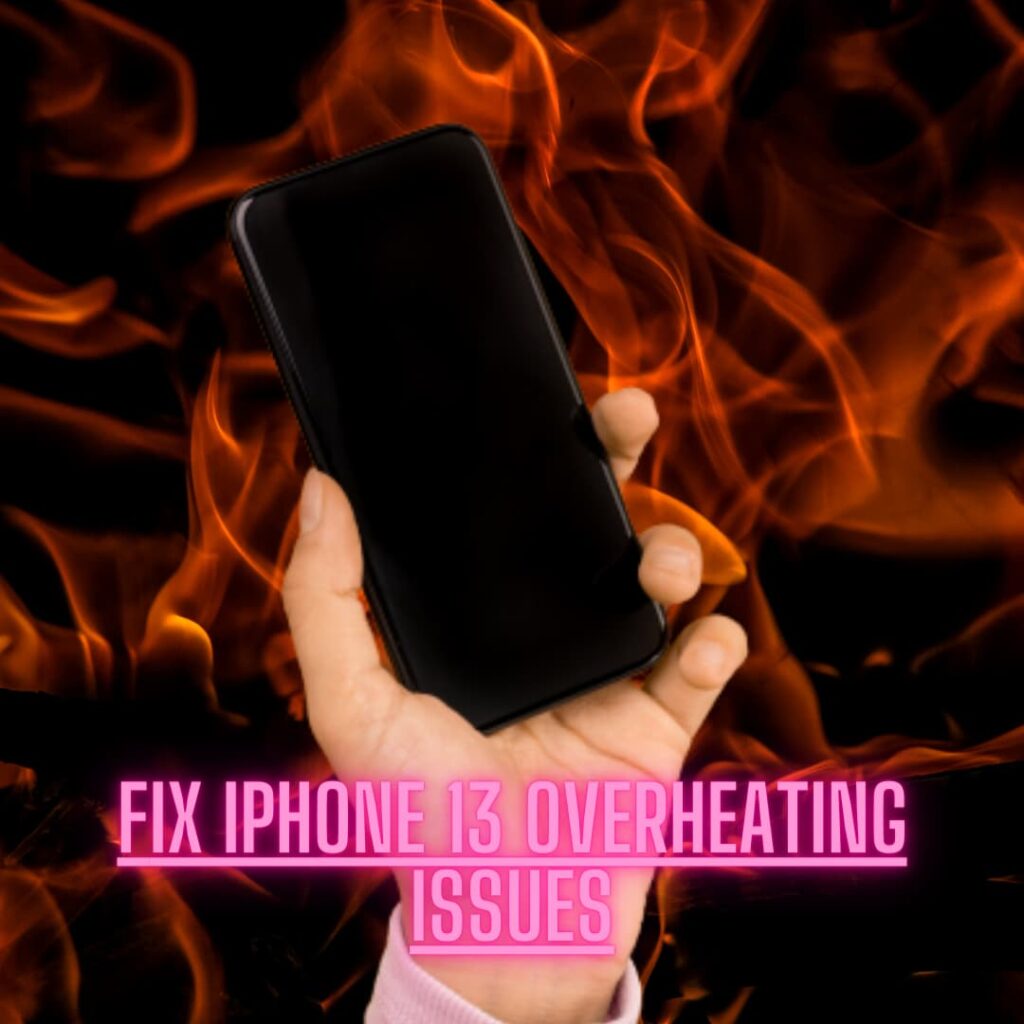
Every electronic device has its limits, and the iPhone 13 Pro Max is no exception. Overheating might be a result of pushing those boundaries either via prolonged usage or intense computational tasks. Technically speaking, the device’s processor, when burdened, can generate excess heat. Additionally, certain software malfunctions or inefficiencies can cause the CPU to work harder than necessary, leading to thermal spikes. These intricacies can be exacerbated when combined with external factors, such as warm environments or the device being encased in materials that hinder efficient heat dispersion.
Proactive Measures to Prevent Overheating
In the realm of electronics, preemptive actions often outshine reactionary ones. Ensuring the iPhone 13 Pro Max runs at peak efficiency requires a keen awareness of its surroundings and handling. Undoubtedly, shielding the device from the glaring rays of the sun is of utmost importance. Such exposure isn’t just detrimental to its external facade; it can also wreak havoc internally, setting the stage for potential thermal bottlenecks.
Additionally, while choosing a case might seem a matter of personal style, it carries implications for your device’s thermal well-being. Breathable materials can be the difference between a device that runs cool and one that feels like it’s baking. A synergy of alertness and well-informed decisions can substantially mitigate overheating risks.
To further empower users, here are some additional strategies to consider:
- Regular Cleaning: Dust and debris can accumulate in the phone’s ports and hinder heat dissipation. Regularly cleaning these areas can help.
- Mind the Apps: Some applications, especially those demanding high processing power, can cause your device to heat up. Monitor app usage and close unnecessary ones running in the background.
- Optimize Settings: Features like location services, when running constantly, can strain the device. It’s wise to use them only when necessary.
- Battery Care: Overcharging or using non-certified chargers can affect the phone’s battery health, leading to overheating. Ensure you use approved accessories.
- Adequate Storage Space: Keeping a healthy amount of free storage can prevent the phone from overworking, which in turn reduces heat generation.
These proactive measures, combined with a holistic understanding of the device’s requirements and will ensure your that iPhone 13 Pro Max remains a reliable companion in all conditions.
Navigating Overheating Issues with the iPhone 13 Pro Max
When faced with the unnerving experience of a hot-to-touch iPhone 13 Pro Max, swift and effective solutions become paramount. This guide serves as a toolkit, shedding light on immediate remedies to address and potentially counteract such warming episodes.
Reboot: A Fresh Start
It’s remarkable how many digital errors can be resolved with a simple restart. By rebooting the iPhone 13 Pro Max, users often get rid of minor system hitches that may otherwise escalate the device’s temperature. This act, seemingly basic, rejuvenates the system and can eliminate fleeting glitches overburdening and overheating the processor.
Software Updates: Staying Current
An outdated operating system might play host to several inefficiencies. It’s imperative for users to keep their iOS updated. Each iteration of the software brings refinements and fixes, some of which directly address potential causes of overheating. Regular updates not only improve performance but also fortify against unwanted thermal anomalies.
Connectivity: Wi-Fi Over Cellular
The tango between software and hardware becomes especially pronounced in how the device connects to the digital world. Relying on cellular data in regions with spotty reception can unduly stress the iPhone’s components. Prioritizing Wi-Fi usage, where feasible, can curb this thermal strain and ensure smoother operations.
Built-in Features: Harnessing Efficiency
The iPhone comes equipped with several tools aimed at enhancing user experience and device longevity. Among these, the Low Power Mode stands out. Not merely a battery saver, this feature calibrates the device’s functions to ward off unnecessary heat generation. Also read: Apple Event 2023
Display Management: More Than Meets the Eye
Beyond its visual implications, the device’s display plays a pivotal role in thermal dynamics. Tweaking settings like screen brightness and background app refresh can substantially reduce the power draw, ensuring both the battery and processor work in a cooler, more harmonized environment.
With these immediate solutions at hand, users can confidently navigate the occasional overheating blip, ensuring their iPhone 13 Pro Max remains a reliable and cool companion.
When to Seek Professional Help
Despite one’s best efforts, persistent heating issues might indicate deeper underlying problems, often beyond the reach of typical remedies. Understanding the intricate balance between self-troubleshooting and seeking expert intervention is crucial. If the aforementioned strategies don’t alleviate the heating concerns, it might be indicative of hardware issues or more deeply entrenched software anomalies.
Engaging with Apple Support or consulting an authorized service center can offer insights not readily available to the average user. Professionals are equipped with diagnostic tools and expertise to pinpoint the root cause and offer targeted solutions. It’s also essential to remember that persistently high temperatures can degrade the device’s internal components over time. Thus, seeking timely professional advice not only addresses the immediate concern but also safeguards the device’s long-term health and functionality.
As we wrap up, let’s not forget that like any other technological marvel, the iPhone 13 Pro Max deserves tender care. Staying vigilant about its temperature ensures not just smoother operation, but also extends the device’s longevity. After all, a cool iPhone is a happy iPhone.
Disclaimer: Above information is based on news. Always recommend to check official Apple website.