Hello readers. Welcome to our site on iPhonehunt. Today here we are going to discuss a very interesting topic which is a type of error. You know that sometimes when using the internet on iPhone by using Safari browser, we see an error which is Safari can’t establish a secure connection due to which we can’t be able to access the internet on safari browser. Basically, this happens because the apple company designs its safari browser to keep you safe at the time when you are using or surfing the internet on your iOS device.
There are some of the more features of the security which come with the app but one of the highlighted features is that safari doesn’t load a page if that page is not secure.
Basically, when safari refuses to load any website, it reminds us to stay careful. Sometimes, safari says that it can’t establish a secure connection with most of the trusted websites on the internet. So, now you need to know the methods which you need to follow if you face this type of error in your safari web browser.
Why Safari Can’t Establish a Secure Connection?
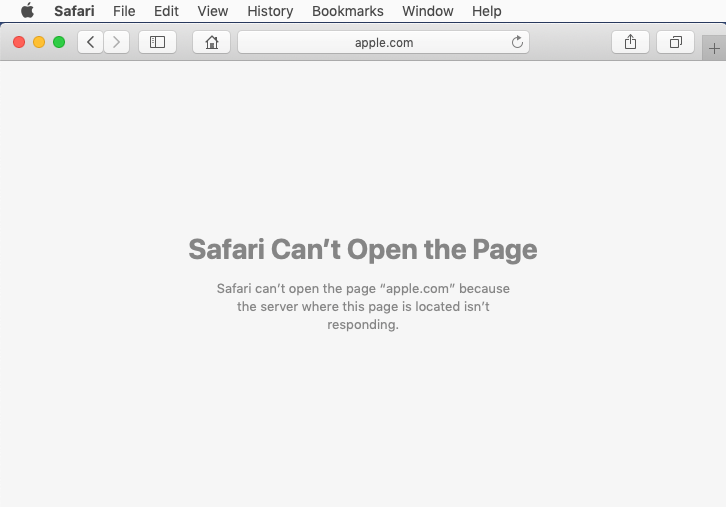
At the time when safari loads any website, it will check that the website which you are loading is using the security feature to protect your personal information. If the safari browser doesn’t verify the security then you will see a pop-up message or warning message or also safari refuses to open that website or web page and start showing an error which safari can’t establish a secure connection to the server 10.7.5.
You need to know that in terms of your data, privacy, and security protection, encryption is very important.
Also, if a website is not using secure encryption, then then the third party sources will get away by which they can stalk you on the internet and get the complete information about what you are doing on the internet and also sometimes, they might steal your passwords and lots of sensitive information.
In this case, they also are able to learn your searching habits. But the worst part is that they will be able to catch your login details like your financial details, which will be very harmful for you in the future.
How Do I Know If Safari Establishes a Secure Connection?
Safari web browsers are really safe in terms of browsing because when accessing any website, it will automatically check the certificates of the website to confirm that the connection is secure or not. Also, if you want to check that the website you are browsing is secure or not then you need to simply take a look at the smart search bar which is available at the top of your safari browser.
Now, if you want to know how secure your website is, then have a look at the below-given commands.
- If you see a grey padlock then it means that the website which you are browsing is having a standard certificate and also it is completely secure.
- If you see a green padlock then it shows that the website is more extensive, identity verification certificate. Also, it is more secure than the grey padlock.
- Also, if the website doesn’t have a padlock then you might see “Not Secure” words. So, in this case, you must need to avoid entering any sensitive information on that website such as your personal or financial details websites because these websites are not protected.
The best way to be safe is to avoid these types of unsecured websites at the same time if you can.
Sometimes, while accessing an unsecured website, you may get a pop-up message which shows a warning alert. Safari browsers also refuse to load these types of websites by not establishing a secure connection.
How to Fix Secure Connection Problems in Safari
Basically, you will get an error saying safari can’t establish a secure connection to vanguard because the website which you are browsing is not using any type of secure encryption or also that website doesn’t have a valid certificate. Due to this, you might be a victim of fraud.
Also, sometimes, safari can’t establish a secure connection when you are visiting a trusted website like Amazon, Facebook, and also on Google as well.
If you face this can’t establish a secure connection google problem with these types of sites, then it may be possible that there is something wrong with your internet connection or with your app setting. So, in this case, you are required to follow some of the general safari troubleshooting steps.
If those steps are not helpful for you then you can also follow the steps and methods which we are sharing below.
-
Double-Check the URL
It may be possible that the website which you are using is trying to load in not that website which you want to access. Sometimes, scammers create a fake website that seems like the real site where you want to visit and by doing this, they can easily steal all your details.
Simply take a few seconds to check the URL which is available at the top of your Safari web browser and then ensure that the web address which you are using is correct. Sometimes, small mistakes on the web address create this issue.
If you are not sure that the web address is right or wrong then you are required to use another search engine.
-
Set the Correct Date and Time
Maybe you are surprised and thinking that what is this, how can a date and time help to fix this error. But you need to know that the wrong date and time may be the reason for this issue in your apple device. It may stop you from installing the software and also stops you from downloading new apps and also it will stop you from loading any of the secure web pages as well.
To fix this issue, you need to open the Apple menu on your mac then you need to go to the System Preferences > Date and Time. After this, simply make a click on the padlock to unlock the changes. After doing all this, you need to simply turn on the Set date and time automatically option.
Also, if we talk about iPhone or iPad then you need to open the Settings > General > Date and Time. Then, you need to simply turn on the Set Automatically option.
-
Change to a Different DNS
The Domain Name System which is also known as the DNS is the phone directory of the websites on the internet. When you enter a web address in the search bar then the Safari web browser starts using the DNS to get to know the exact location of the web available on the web.
If there is a problem in your DNS then it may result in the bad address which is the reason behind Safari can’t establish a secure connection.
It is completely free to change the different DNS. Also, we suggest you use the Google Public DNS but also there are various alternatives available as well.
So, on your Mac device, you need to open the Apple menu and then simply open the System Preferences > Network. After this, you need to select the Wi-Fi network by using the sidebar, and then you need to open the Advanced menu. After this, you need to go to the DNS and then simply use the Plus to add the Google Public DNS Servers.
Also, on an iPhone or any other iOS device, you need to open the Settings and then WiFi. Then, simply click on the I next in your Wifi Network and then simply select the Configure DNS option. You need to select manual and then simply remove your current DNS server and then you need to add the Google Public DNS servers which we are listed below.
Google’s Public DNS Servers are:
- 8.8.8.8
- 8.8.4.4
-
Set Your Antivirus Software to Trust This Site
The antivirus software available in your AMC device might be one of the reasons behind the safari can’t establish a secure connection android error. If you are using an antivirus, then simply add your website to your trusted website list so that you can get rid of all the problems in the future.
Also, you only need to do this if you trust the website. If there is any chance that the website is dangerous then you don’t need to add this website to the list of trusted sites.
The trusted websites completely depend upon the antivirus software which you are using. There is a set window that helps you to do this. If you are unable to find it then you must contact the developer to get more help.
-
Tell Keychain to Trust the Certificate
Safari may say that the website which you are using is not secure because Safari didn’t trust the certificate of the website. If you know about it better than on your mac simply open the keychain access app to let safari know to trust that particular certificate in the future.
Also, again you can only do this if you trust that the website is completely safe to access.
To allow the safari to trust the website certificate, you are required to find out the certificate which was used by the safari. Also, one of the simplest methods to do this is with the help of different web browsers such as Mozilla Firefox or Google Chrome.
You need to open the page where you want to make a visit then click on the padlock icon which is available next to the URL. After this, simply search for more information to know about the View Certificates of the website. You need to know that this option is available at different places in each and every web browser.
Now, you are required to press the cmd + space and then you need to use the spotlight to simply open the keychain access app. After this, you need to simply select the system roots and certificates by using the sidebar menus. Now, you need to use the search bar to get to know about the website certificates.
Simply make a double-click on every certificate to check its settings. In the section of Trust, you need to open the drop-down where you will see an option of When using this certificate and in that, you need to select the Always Trust option.
After this, you need to refresh the page in Safari to check that it trusts the certificate or not so that safari not secure connection iPhone error gets fixed.
-
Disable IPv6 for your Network
IPv6 which is also known as Internet Protocol Version 6 is one of the methods which is used to find out everything which was connected with the internet which was used by you. It will also include the IP addresses for your ios device as well as your Mac, iPhone, Apple Watch, HomePor, and also much more.
Before IPv6, some of the other older protocols in the place is known as IPv4. Also, some of the websites are still using IPv4 to know the identity of the devices which may create problems at the time when safari tries to establish a secure connection.
In terms of fixing this safari can’t connect to the server mac problem, you need to temporarily disable IPv6 on your mac device.
To do this, you need to open your Apple menu and then simply go to the System Preferences > Network. After this, you need to select your Wi-Fi by using the sidebar, and then you need to open the Advanced menu where you need to go to the TCP/IP.
Under the drop-down menu of Configure IPV4, you are required to simply select the option manually and then click on the OK button.
Keep Your Browsing Secure with a VPN
As we already told you, Safari puts all its efforts into keeping you safe while accessing the internet. Also, if you see that safari “can’t establish a secure connection dropbox“ then you need to know that it’s really good for you because you will get to know that the site which you are accessing is not secure and not good for you.
But, there are some of the other steps as well by which you can enhance the security of your internet.
You can simply use a VPN which is known as a Virtual Proxy Network on your device which will keep all your online activity private. Also, there are lots of free VPNs available for apple devices which you can use to begin the process. We consider you to use paid VPN apart from the free because of safety measures.
Also Learn:
So, finally, we hope that you will understand this article and understand the process of how to fix Safari Can’t Establish a Secure Connection. If yes, then let us know by dropping your comment, and also, don’t forget to share this article with your friends and relatives. Also, if you have any issue related to this error then don’t hesitate to tell us, simply drop your query below in the comment section and we assure you to assist you properly.