Pokemon Go joystick iOS 15 – Pokemon go is one of the most popular mobile games to date and this game is mainly built in a manner that simply encourages the users to simply move around the real world.
Lots of users are looking for the best alternative which simply allows them to play the game without going out in the physical world and mainly when we are staying at home in the middle of the global pandemic.
As the game directly relies on the device location services and lots of users are looking to spoof the GPS location of the device. Pokemon Go joystick ios 15 will also allow the users to access a particular location on the pokemon go map without traveling there in reality.
Pokemon Go Joystick iOS 15
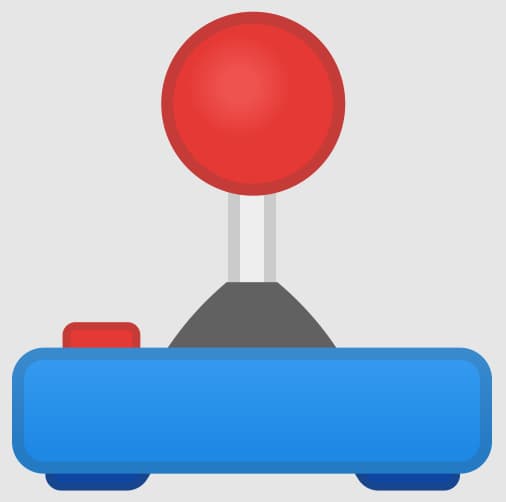
Now, there are two methods to simply spoof the GPS location on an iOS device without jailbreak.
- By using the external GPS module for the iOS device.
- Also, by using the software or app to simply spoof your location.
Some of the device manufacturers will make the external GPS module which simply gets plugged into the iOS device by the lightning port and also it helps the users to simulate the location anywhere all over the world. The benefit of using such types of devices is that it mainly works at the system level in all the apps on the iOS device.
These devices are a little pricey and they only help the users to simulate the fake location but the simulation is generally more realistic with the latitude, longitude, and altitude data and also it will support the realistic movement in the fake location.
As it only works at the system level and you can be able to use it to fake your location on the official version of the apps and games such as Pokemon Go without worrying about the app breaking into the official update. These devices are reliable and also touch to detect as compared to the software-based tweaks.
Fake GPS Location On Pokemon Go On iPhone, iPad Without Jailbreak via iOS App
The other method to use the fake location on pokemon GO is by app tweaks. A tweaked version of the Pokemon is available which simply allows the users to use the fake virtual location. Instead of spoofing your location by the device, the tweak affects the in-game location.
As you can simply guess that the tweak is not available for download from the official app store and you need to install it from any of the third-party app stores by simply jailbreaking your device. A specific app repository is known as Buildstore which allows you to simply install the external apps on iOS devices without any jailbreak.
Compatibility to Install Pokemon Go Joystick iOS 15
- iDevices: iPhone 14, iPhone 13, iPhone 13 Pro Max, iPhone 13 Pro, iPhone 12, iPhone 12 Pro, iPhone 12 Pro Max, iPhone 11, iPhone 11 Pro, iPhone 11 Max, iPhone XR, iPhone 9, iPhone 9 Pro, iPhone 9 Pro Max, iPhone 8, iPhone 8+, iPhone X, iPhone 7, iPhone 7S, iPhone 6S Plus, iPhone 6S,iPhone 6Se, iPhone 6 Plus, iPhone 6, iPhone 5S, iPhone 4S, iPad Air 2, iPad Air, iPad Mini 3, iPad Mini 2, iPad Mini, iPod Touch.
- iOS Versions: iOS 16, iOS 15.4, iOS 15.0, iOS 14.1, iOS 14.2, iOS 13.1, iOS 13 Beta, iOS 12, iOS 12 Beta, iOS 11, iOS 11.0, iOS 11.0.2, iOS 11.0.3, iOS 11.1, iOS 11.1.1, iOS 11.1.2, iOS 11.2, iOS 11.2.1, iOS 11.2.2, iOS 11.2.5, iOS 11.2.6, iOS 11.3, iOS 11.3.1, iOS 10, iOS 10.0, iOS 10.0.1, iOS 10.0.2, iOS 10.0.3, iOS 10.1, iOS 10.1.1, iOS 10.2, iOS 10.2.1, iOS 10.3, iOS 10.3.1, iOS 10.3.2, iOS 10.3.2, iOS 9, iOS 9.0, iOS 9.0.1, iOS 9.0.2, iOS 9.1, iOS 9.2, iOS 9.2.1, iOS 9.3, iOS 9.3.1, iOS 9.3.2, iOS 9.3.3, iOS 9.3.4, iOS 9.3.5, iOS 8, iOS 8.0, iOS 8.0.1, iOS 8.0.2, iOS 8.1, iOS 8.1.1, iOS 8.1.2, iOS 8.1.3, iOS 8.2, iOS 8.3, iOS 8.4, iOS 8.4.1, iOS 7.0, iOS 7.0.1, iOS 7.0.2, iOS 7.0.3, iOS 7.0.4, iOS 7.0.5, iOS 7.0.6, iOS 7.1, iOS 7.1.1, iOS 7.1.2.
Install Pokemon Go Joystick iOS 15 Without Jailbreak
In terms of accessing the apps without a building store, you are required to register your iOs device for a fee of $11.99 per year per device. When you get registered then you will get unlimited access to all the apps which are mainly available in the Build store repository. The particular pokemon go tweak that you are required to register is PokeGo++ which is mainly available in the building store.
Here we are sharing some of the steps which you need to follow to install and use PokeGo++ to fake the character’s location in Pokemon Go.
- First of all, you are required to install the original pokemon go app on your iPhone.
- Now, make sign up for the new build store account, and then you have to register your iOS device.
- You need to download and install the iPogo or PokeGo++ of your iPhone by building a store and then make a sign-in into your pokemon go account.
- When you are on the game map screen then click on the settings option which appears on the top left side of the screen.
- Under the spoofing section, you need to turn on the fake location.
- Simply select forever in time to save the location.
You will find a joystick overlay on the top of the pokemon go map. The joystick will simply help you to navigate your character by the map and without moving physically from your present location. With the help of the turned-on fake location, you will be able to access the GPS hacks like jump to the particular coordinates, move towards the target location, speed control, and much more.
Is Pokemon Go Joystick iOS 15 Safe to Install?
The build store content policy mainly states that any of the apps available on their third-party app store don’t harm the device or the device owner. As per the building store, the apps which are available on the building store are reviewed internally for any malicious code or stability. Also, we have spoken with the company representative on this issue and this is what he had to say. “We guarantee that using the apps from the BuildStore is safe for the gadget and users” private data.
Build Store doesn’t claim any responsibility for any of the actions which are taken against the user by the original app developers for the uses of the tweaked apps.
It is not recommended to use such location spoofing hacks for Pokemon Go and mainly the speed control or the jump to coordinates hacks as the apps are mainly known to simply detect suspicious activities and ban the user accounts.
FAQs
-
Can You Get a Joystick for Pokemon Go On iOS?
You can play Pokemon Go with a joystick on your iOS device. This tool will simply allow you to play pokemon go easily when you are staying inside.
-
Can You Still Spoof In Pokemon Go iOS?
Pokemon Go is mainly banned by a number of players due to their spoofing location chet and this is not the end of Pokemon Go spoofing on ios and android devices.
-
How Do you Put in Joystick In Go 2022?
In terms of selecting or spawning any of the locations, you need to move the points to the particular location. Now, you have to go to the fake GPS app settings and simply enable the non-root mode.
Now, scroll down and you will find out the joystick option which you have to enable. Then, you need to move the red dot to any of the particular locations and click on the play button to simply enable any of the Fake GPS.
-
How Do I Enable My Joystick?
You are simply required to press the windows key and type the game controller and then you have to select the setup USB game controller option in the search bar. Make click on the name of the joystick or gamepad which you are willing to test and then make click on the Properties button.
More Pokemon Guides:
Final Verdict
So, finally, you have to download Pokemon Go joystick iOS 15 on your iOS devices. If the above-given download link is not working in a proper manner and you are facing trouble while installing the pokemon go joystick iOS 16 then let us know by dropping a comment below.
So, we have shared all the details and methods about how to download and install the pokemon go joystick IPA for iPhone. If this article is helpful for you and helps you to know all the details in a proper manner then do share this article with other people so that they also get benefited from this article.
Also, if you have any issues or queries related to this article then feel free to connect with us by simply dropping a comment in the below-given comment section. We assure you we will assist you in a better and better manner.