iMessage Dots GIF Prank – As you know that the GIF animations are so trending. You can see them on social media for instant messaging and also the users love to use the GIFs and also love to share them with their friends. By using the GIFs, mainly you are sharing emotions and also expressing joy and sadness. In the iMessage, you can also be able to use the GIF.
iMessage Dots GIF Prank
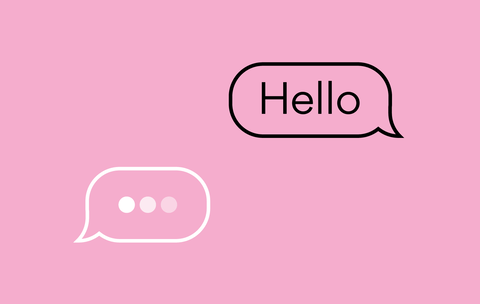
So, today here in this article, we are mainly going to tell you about the process of how to prank someone with fake text iMessage GIF or “iMessage typing bubble” in your device like in your iPhone, iPad, or in iMessage. So, for this prank, you need to know that there is no requirement for any of the other software or the keyboard as well.
Mainly the prank means sending gifs directly by using your iPhone or iPad to your friends. Also, you can simply do this prank in Mac by simply sending it to any other person with the help of macOS or Mac OS X. So, if you really want to know the complete process of iMessage prank infinite typing bubble gif free download in detail then must read this article till the end. We share some of the useful methods and steps to complete this process.
Also Read: iTunes Error 0xe8000015
iMessage Typing Bubble GIF
If you want to make the fake text iMessage or iMessage typing bubble then you are required to simply download the GUF below and then you need to send that GIF to your friends or any of the family members with the help of the iMessage app. Also, you need to know that it doesn’t harm you at all and it is completely free to use as well. Also, for the iPhone and iPad, you just simply need to make a click and hold any of the PNG images and then you need to simply select the option of “Save Image”.
Now, after doing this, you just require to paste that image in the message threat of that person to whom you want to send it. If you are a mac or PC user then you are required to simply make a right-click on the image and then, you need to simply select the option of “Save As”.
- First of all, you need to simply hold it down and then paste it.
- Now, simply go to the iMessage app.
- Then, you are required to simply go to the message thread of the recipient’s.
- After this, simply hold the message bar until you will get the option of paste and click the option, and then simply send it.
If you want to send the gifs to iMessage and you are required to have an iPhone, iPad, or iPod touch which is having an iOS 10 or above version installed in it. It seems like you are typing for a long period of time, and making your friends wait for your message for a long period of time.
Also, you need to know that, if you are sending it to your friends or also to your family member then they will get a message alert and get to know that you are sending them a gif, not a message.
Also Read: How to Trust an App on iPhone
Final Verdict:
If the above-given article is helpful for you and helps you to know about the iMessage Prank Infinite Typing Bubble GIF then simply let us know by dropping a comment below. Also, make sure to share this article with other people like your friends or family members so that they also get benefited from this useful information.
Also, if you are getting stuck somewhere while doing this iMessage prank infinite typing bubble gif download process then feel free to connect with us by mentioning your comment in the below-given comment section. We assure you to help you by providing more and more methods to get rid of this problem and help you letting know about other methods to do this process.