As you know that Disney plus users are having a tough time accessing their accounts and the reason behind it is the errors that are popping up on every device but a real user doesn’t know “why isn’t Disney plus working on my mac“.
It is because of server issues, Wi-Fi connectivity, device compatibility issues, and much more. The users are going frenzy by searching “why is my Disney plus not working?”.
Why isn’t Disney Plus Working on My Mac?
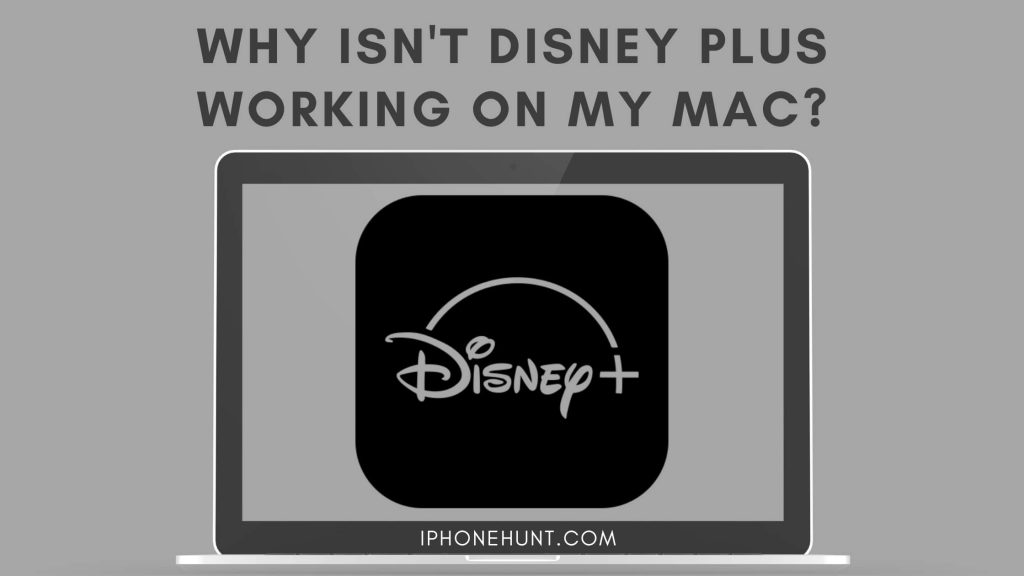
If you are also one of them then you don’t need to worry as you can be able to fix these issues by using this detailed fixing guide.
Before this, you have to find out the reason why isn’t Disney plus working on my mac.
More Relatable and Useful Guides:
- How To Play Lost Ark On Mac
- How to Update Python on Mac Terminal
- How To Highlight In Pages
- How to Make Siri Read Text on Mac
Why is Disney Plus Not Working on MacBook Air or MacBook Pro?
Here we are going to share some of the issues that disney+ users are facing nowadays.
- Due to the Disney plus internal server issues.
- Unable to connect with Disney plus.
- The Disney plus login button is not responding.
- The disney+ signup process not working.
- The device is not compatible with disney+.
- Disney plus app not working issue.
- Can’t be able to login into the Disney plus account.
- Disney+ is not loading and facing connection issues.
- Disney Plus will keep freezing.
- Disney plus shows the black screen on safari.
- The website is using the significant memory Disney plus.
- Disney+ can’t be able to load the profile and shows error code 1027.
- Your account may get blocked and lots of issues are faced by the users.
Above are the issues related to the problem of why your Disney plus account isn’t loading or working on your device. As you are using disney+ on lots of devices and that’s why we have come up with a guide for every compatible device with Disney plus.
If you are getting error code 83 on your device then you can be able to fix it by following this detailed guide. So, let’s start with Safari first.
Fix Disney Plus Not Working On Safari (iPhone or iPad)
If you are willing to access your Disney plus account on your iPhone or iPad device by using the safari browser then you must need to use it by using the official Disney plus app on your iOS devices.
If it still is not working then you have to try these steps which we are going to share below.
- You need to connect your device with the mobile data if you are connected to the wifi. It will mainly fix the issues but you may face some of the streaming errors like video not being available in 4k resolution and mobile data will take time to stream them.
- An easy and simple solution is to simply restart your iPhone or iPad if the Disney plus is not working on the safari browser.
- You have to log out from your account and then make a login again to see if the Disney plus works on your iPhone or iPad or not.
- You need to reset your router and change the mac address to simply get rid of Disney plus not loading on iPhone and iPad issues.
- Some of the browsers are not compatible with disney+ and it seems like safari is not living up to the expectations. So, you have to try to use it on the official disney+ iOS app apart from the safari browser.
- Also, if you are having a slow internet connection then ensure to check the internet speed with the help of the websites like www.speedcheck.org in your web browser or you can use a speed text app on your iOS device.
- With this, you can be able to cross-check the internet speed and get to know that it is a significant issue with Disney plus not working.
You need to consider changing the internet plan or service provider if the speed of your internet is slow every time as disney+ needs a stable internet connection. If your disney+ isn’t working on your iOS devices or on the safari browser then these are the fixes. Now, let’s see what you can do if you are using a MacBook.
Fix Disney+ Not Working On MacBook
The users who have subscribed for the bundle pack of Hulu and EPS are not working with Disney plus. Here we are going to share some of the possible methods to fix unable to connect Disney plus on mac systems. Have a look at them and follow them wisely.
- If your MacBook is connected with the Wi-Fi then you can try to connect it directly with the LAN or simply reset the router’s address to that in terms to get the unique IP and it may be able to fix the issue.
- You need to try to use disney+ on your mobile devices like iPhone, iPad, or Android device with the official android app. We notice that most of the desktop users are getting the solutions with this method. Yes, it doesn’t make sense but there is something better than nothing.
- Disney Plys is available in some regions and if you are trying to access it from a region where the Disney plus is not launched then you will be unable to connect on the display of your device. In such a case, there is no solution and you need to wait for Disney plus to get launched in your region in an official manner.
You may also see the errors like “this webpage is using the significant memory Disney plus” or “this webpage is using the significant energy Disney plus”. To simply fix this error, you can be able to use the ad blockers to reduce the memory usage of browsers and update your macOS, deactivate certain extensions, clear the cache, or force quit safari.
So, these are the possible fixes if your Disney plus is not working on MacBook pro or MacBook air. If these fixes are not able to solve your equation then the only method is to make a contact with the disney+ help center to fix the issue.
Is Your Disney+ Issues Solved Now?
We hope that these fixes will be able to fix the Disney plus not working on your devices. If you will find another solution or answer to your question of why isn’t Disney plus working on my mac then you can simply share it in the below-given comment section so that we will be able to update this post.
It will help the readers to fix Disney plus unable to connect issues in a simple and easy manner.
In case of any issue or query, you can connect with us by using the comment section and we assure you to provide you with more and more assistance.