Lost Ark on Mac 2023 – Lost Ark is one of the fantasy-themed Korean MMORPGs which mainly focuses on non-competitive gameplay and it includes the locations, completing the quests, and also battling computer controller enemies. It also received praise for its graphics and also accessibility and won awards at the 2019 Korea game awards.
Its combat system is also acclaimed highly as compared to action RPGs. The game is completely free to play and some of them are also concerned about aggressive monetization but the game will sell the items which will provide the in-game benefits and doesn’t have any of the paywalls as well.
Lost Ark On Mac 2023
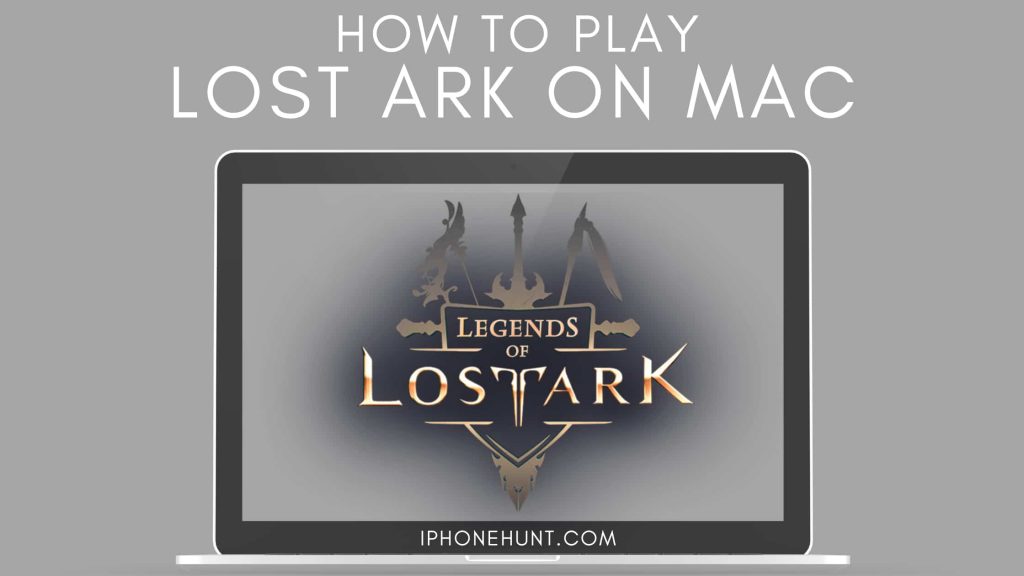
The lost ark on mac game is mainly released in South Korea in the year 2019 but it is now available in other regions which also include North America, South America, Europe, and Russia but can be accessed in Microsoft Windows only.
There is no lost ark for mac but it will get played on the mac by simply following the guide which we are going to share below.
About Lost Ark Game
The lost ark on MacBook is mainly known as the Korean MMORPG which was introduced in the year 2019 in South Korea. It will also include a fantasy setting and also get targeted at the non-competitive gameplay like discovering locations, completing the quests, and also fighting the computer-controlled enemies as well.
The graphics of the game and also the availability is well-received and it will win several awards in the 2019 Korea Game Awards. The combat system is also appreciated and gets compared to the action RPG.
Best Methods to Play Lost Ark On Mac 2023
Lost ark is not accessible for mac officially but there are mainly two methods to play it on the mac which are as follows:
-
Windows Bootcamp
You can be able to install windows by bootcamp to simply play this game on mac but this process is really time taking and needs a certain level of technical knowledge and ensure that your mac will meet up with all the system requirements for the lost ark and you need to have the working internet connection to simply download the required files.
-
Cloud Gaming Service
With the help of the cloud gaming service, it allows the users to play the game by simply streaming it from a remote server like the boosteroid, xbox cloud gaming, google stadia, and Nvidia GeForce Now.
These services are not free and you are required to pay monthly or hourly free to simply access them. It is really worth noting that the process will be time taking and require a certain level of technical knowledge.
You are also required to ensure that your mac meets all the system requirements for the lost ark and you need to have a good internet connection to simply download the required files.
Major Things to Notice Under to Play Lost Ark On Macbook M1 and Macbook M2
Here are the steps which will allow the users to simply play lost ark on mac.
Lost Ark System Requirements
Lost Ark System Requirements (Minimum):
- CPU: Intel i3 or AMD Ryzen 3
- RAM: 8 GB
- OS: Windows 10 (64-bit only)
- VIDEO CARD: NVIDIA GeForce GTX 460 / AMD Radeon HD 6850
- PIXEL SHADER: 5.0
- VERTEX SHADER: 5.0
- FREE DISK SPACE: 50 GB
- DEDICATED VIDEO RAM: 1024 MB
Lost Ark Recommended Requirements:
- CPU: Intel i5 or AMD Ryzen 5
- RAM: 16 GB
- OS: Windows 10 (64-bit only)
- VIDEO CARD: NVIDIA GeForce GTX 1050
- PIXEL SHADER: 5.1
- VERTEX SHADER: 5.1
- FREE DISK SPACE: 50 GB
- DEDICATED VIDEO RAM: 2048 MB
Play Lost Ark On Mac With Parallels
Lost Ark is one of the games which needs an adequate amount of computer resources. For those who are having a powerful mac like the iMac, iMac Pro, or mac pro, a parallel desktop will get used to playing the game. Parallels Desktop is one of the software which allows windows virtualization on the mac and supports the directX and GPUs.
It also allows the users to install windows 10 on the mac and switch between the macOS and windows and play lost ark on steam as they are playing on the regular system.
Method #2: Play Lost Ark On iMac With Cloud Gaming Services
If you are having an older mac that can’t meet up with the system requirements of lost ark then there is an alternative solution. Cloud gaming services will simply provide the required computing power but at a certain cost.
It needs a browser or a small client program with a good internet connection of at least 15MB/s/. There are some reputable platforms that will offer these services like
- Boosteroid
- Xbox Cloud Gaming
- Google Stadia [Shutdown in January 2023]
- Nvidia GeForce
Method #3: Play Lost Ark On Mac With BootCamp
Assume that your mac meets the framework requirements for the lost ark and you can be able to play it by simply introducing the windows by Bootcamp. It is clear however it can be time taking and it needs the setup of a double boot of windows and mac.
Bootcamp is one of the apps which allow the users to simply select the system to work at a startup and doesn’t provide the capability to simply switch between systems. In terms of switching between mac and windows, you are required to reboot your device.
You need to know that mac is just a device and older macs are identical to the computer which will run windows they are having an intel processor, compatible RAM, desks, and also some other parts as well.
Read This Guide to Install Windows 10 on Mac with BootCamp Assistant
So, you can be able to install the windows on the older mac by simply allocating a minimum of 64 GB of disk space and then following the step switch we are sharing below.
- First of all, you have to locate at least 64 GB of disk space to simply run some games.
- Now, you can be able to set up a dual boot of windows and mac by using the bootcamp.
- Then, you need to simply follow the directions which are given by the boot camp to simply install windows on your mac.
More Related Guides:
Final Verdict
We hope that you have understood the process of how to play lost ark on mac whether it is the MacBook M1 or MacBook M2. If you are having any issues or queries then feel free to connect with us by simply dropping a comment below.
Also, if this article becomes helpful and useful for you then do share this article with others so that they can be able to take benefit from this article.