Stumble guys game is not available on mac devices but here we came up with some simple and easy methods to play stumble guys on mac m1 which will also include the latest apple silicon M1 and M2 Mac.
Stumble guys is one of the fun versions of the battle royale line of games and it is one of the multiplayer party knockout games which will allow up to 32 players to compete on the line against each other at the same time.
Stumble Guys on Mac
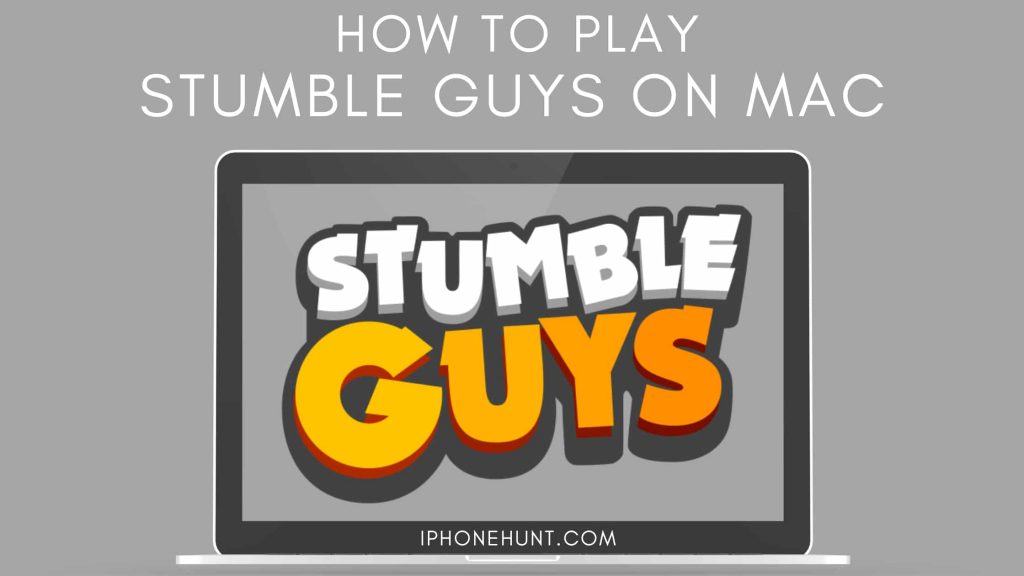
If you have played fall guys then you will definitely love this stumble guys game which is mainly influenced by fall guys gameplay and there are fewer players playing at once in stumble guys.
The main aim of this game is to survive in every level of the tournament chaos until there is one winner remaining. Stumble guys also feature some crazy challenges and also obstacles which will make it fun to play against friends, family, and also other online players.
Are Stumble Guys Available for Mac?
Stumble guys is mainly available on the steam gaming platform but only for windows and not for macOS. Also, the steam gaming platform is available for the mac and it doesn’t provide any of the mac compatible versions of the stumble guys at this moment. So, now you know more about Stumble Guys on Mac Steam.
Stumble guys is also available on the iOS app store for the iPad and iPhone but not for the Stumble Guys on Mac App Store.
How to Play Stumble Guys On Macbook M1 and M2
As there is no mac version of the stumble guys and there are still some methods to play it on the mac which we will look at now. Here we are sharing all the possible methods to play stumble guys on a mac in 2023.
-
Install Windows on Mac
One of the best methods to play the desktop version of stumble guys on mac is to simply install the windows on your mac device and then you have to run the window version of stumble guys on your mac device in steam.
Also, there are lots of methods of running windows on a mac and the only method to install stumble guys on a mac in windows is with a virtual environment like the parallels. It will allow the users to run windows together as macOS so that you can simply switch between the two at any time.
Unlike the other method to run windows, parallels also work on the latest apple silicon macs so you can be able to play the stumble guys on an M1 macbook and M2 Mac with the help of the parallels. Parallels will also work with the latest version of macOS Ventura so that the users will be able to run the Ventura and windows together when they want. Parallels will also download and install the download automatically for you and make the complete setup process easy manner.
You can also download stumblers by using the windows steam store and then play on your mac. When you install the stumble guys on your mac with the parallels then you are required to change some of the settings of the game like the frame rate if you expense lag.
You can also be able to play stumble guys on your mac with 50 frames per second with all the presets set to high and 2K resolution. If you face issues then you need to try to change the resolution to 1080p with all the presets on the medium settings to simply get the high frame rate.
If you are using other windows then only apps or games apart from the stumblers that you are willing to use or play and we suggest you install windows on your mac device. You can also be able to download a free trial of Parallel to start installing the stumble guys on your mac device.
How to Play Windows Games on Macbook M1 or Macbook M2?
-
Boot Camp
Boot camp mainly allows the users to simply install the windows for free on the partition on the hard drive and also play the stumble guys on the intel macs. Also, this method is less convenient as you can boot your mac in macOS or windows at one time and you can’t be able to run them both at the same time as with the parallels.
Boot camp doesn’t work on the latest M1 and M2 macs so you can’t use it and play the stumble guys on the apple silicon macs. We suggest you use boot camp for gamers as it dedicates all your macs resources to simply running the games rather than trying to run the macOS and windows together.,
Boot camp is the method to play the games like Lost Ark on Mac as it will use the anti-cheat gaming system which is Vanguard and it doesn’t work in virtual machines like the parallels. You can also be able to find out the instruction about how to install windows on a mac with the boot camp as well.
How to Play Stumble Guys On M1 and M2 Macs
If you are willing to play the windows desktop version of stumble guys on your mac device then you are required to use the parallels. If you want to play the mobile version on your mac then you will be able to play the iOs iPad and iPhone version on the apple silicon M1/M2 macs by simply sideloading it into the macOS.
The best thing is that playing the stumble guys on an M1 mac is so simple as M1/M2 macs will run the iPad games and apps which will also include the iOS version of the stumble guys.
The bad news is that the Stumble Guys on Mac Controls are not designed to play on the desktop so the control for the mobile version will not work properly on the mac. Check out the steps to play on an M1 and M2 mac.
- In your Mac app store, you have to search for the stumble guys and you will not see anything at first until you make click on the iPad and iPhone apps when the result appears.
- Make click on the get or install button to install on your M1/M2 and if you have already downloaded the stumble guys on your iOS device then you will see an option to download it from iCloud.
- When it gets downloaded then make click on the play button to simply run the stumble guys on M1/M2 chip mac.
- When the stumble guys appear in your dock then you have to make a right click on it and then simply select keep in the dock so that you can click on it any time you want to play stumble guy.
You can’t be able to use all the iOS apps on M1/M2 macs in this manner as the developer selected to exclude the iPad and iPhone apps from running on the apple silicon macs like you can’t use the Netflix iOS app on the M1/M2 macs in this manner.
Also, there is a workaround to play iPad and iPhone games on the M1 and M2 macs which are not available by sideloading.
Stumble Guys Mac Devices to Try:
- MacBook Pro
- MacBook Air
- iMac
- Mac Pro
- Mac mini
- Mac Pro Display XDR
- Apple Silicon Mac (M1)
- MacBook (Retina, 12-inch, Early 2016 – 2017)
- MacBook (13-inch, Aluminum, Late 2008 – 2010)
- MacBook (13-inch, Late 2009 – 2010)
- MacBook (White, 13-inch, Late 2007 – 2010)
- MacBook (Black, 13-inch, Late 2007 – 2010)
- MacBook (15-inch, Late 2008 – 2010)
- MacBook (17-inch, Late 2008 – 2010)
- MacBook (Retina, 12-inch, Early 2015 – 2017)
More Games for Mac:
Final Verdict
So, it will be clear to you all how to play stumble guys on mac. If this article becomes useful and helpful for you then do share this article with others so that they can be able to take benefit from this article.
Also, if you are having any issues or queries about this article then feel free to connect with us by simply dropping a comment in the comment section given below.