SideStore IPA: There are lots of iOS users are there in the world and if you are here then you are definitely one of them. If you want to know the process of how to download SideStore IPA then this article is going to be so useful and helpful for you. With the help of this article, you can be able to understand the complete guide in a simple and easy manner. So, read this article till the end to know everything about it.
About SideStore IPA
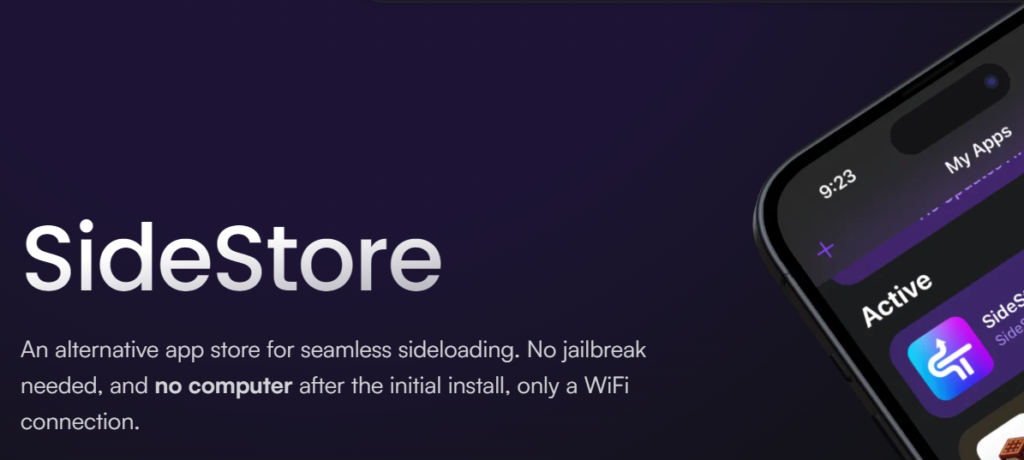
SideStore IPA is one of the iOS signing apps that will make it simple to sideload the iOS app on the IOS device without using any computer device. It is a type of popular altstore app and it gets improved upon by simply allowing the users to sign the apps in a direct manner from their iOS device without using the AltServer or PC. It will also implement the community-requested features of the AltStore.
SideStore IPA iOS mainly work by simply sideloading and installing the IPA files on the device with the help of the Apple ID. Mainly, this app lasts for approx. Seven days before it resigned by the users manually but the SideStore bypassed this with the help of the VPN trick to simply resign the apps into the background in an automatic manner.
When you install the sidestore for the very first time in your iOS device a computer is required to complete the process of installation. You can also be able to install it with the help of the AltStore or Sideloadly. It is mainly required once for the installation of the SideStore and after the installation, you don’t need to use the computer as it will automatically resign the apps in a direct manner from the device.
How to Install SideStore With AltStore?
If you want to install sidestore IPA with the help of the altstore then you can simply read and follow the steps that we are going to share below.
- First of all, you have to install altstore on your iOS device.
- Now, simply download the latest sidestore IPA file.
- After this, you have to open the latest sidestore IPA file on your device.
- Simply open the altstore app on your device and then simply go to the My Apps tab.
- Make a click on the plus icon which appears at the top and then browse and select the sidestore .ipa file which you have previously downloaded.
- If you are doing it for the very first time by using altstore then you will simply be asked to enter your Apple ID and password.
- Altstore needs it for the signing of the app so that it can get installed properly. We suggest you use a burner account.
- Now, the app will start installing and when it gets completed then you can be able to open it from the My Apps tab or from the home screen as well.
Also Read:
Final Verdict
So, by reading and following this article, you can be able to understand the complete process of how to download sidestore IPA. We hope that this article is useful and helpful for you and helps you to know all the details about it. If yes then do share this article with others so that they can be able to take the benefits from this article.