If you are the one who is facing the Pokemon Go GPS Not Found issue on your smart device then you have to read this article till the end to know the process of how to fix GPS Signal Not Found Pokemon Go Android and iOS. So, keep reading this article till the end to understand the whole process.
How to Fix Pokemon Go GPS Not Found Android and iOS
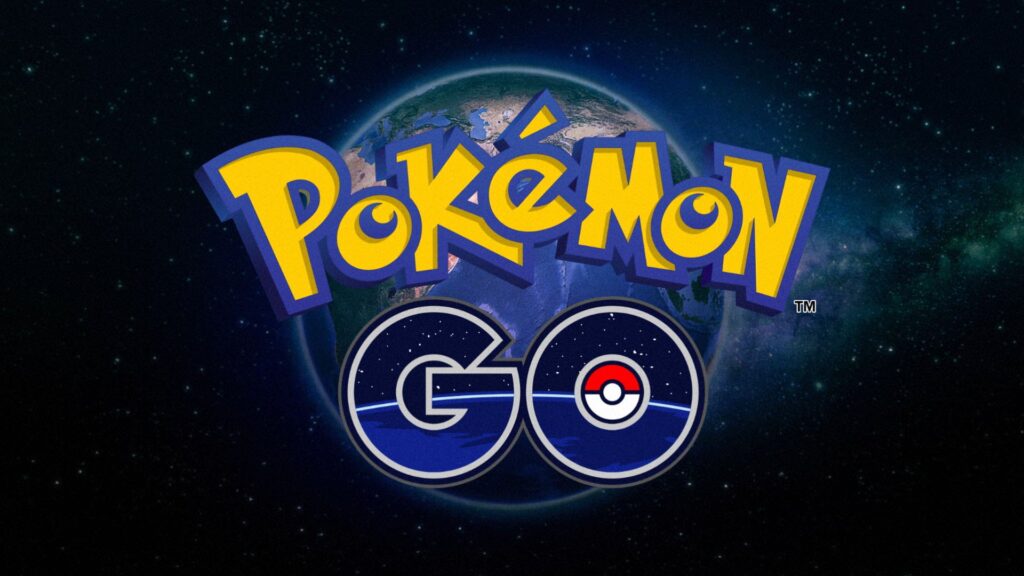
About Pokemon Go Game
Pokemon Go GPS not found Game is one of the highly downloaded location bases reality video games which is mainly designed for iOS and Android devices. It s free bases on a reality game but the player will pay the money for the additions of poke balls and also for the other game items, in-game releasing and initial days it was limited to some countries such as Australia, New Zealand, and the United States and the other European Regions because of the Pokemon Go developers team have the weak server.
How to Fix Pokemon Go GPS Not Found Error On iPhone and iPad
Pokemon Go is one of the highly popular and one of the leading games as it is one of the location-based games. There are Some of the issues take place on several devices like battery drain and crashing and one of the major issues is gps signal not found pokemon go iphone. So, if you want to fix this error then you have to follow this article wisely.
Method 1: Reset Network Settings
- Mainly, GPS error takes place due to the failure of the mobile location setting and you can be able to reset your iDevice network setting.
- It is safe and also your information and other data will not get deleted.
- You need to open the phone setting and then navigate to the general and scroll down and click on the reset button.
- Now, you have to select the reset network setting and then you will see a pop-up that shows for confirmation then again you have to click on the reset network setting button.
- After this, simply launch the game again and start playing.
Method 2: Enable GPS While Using the Pokemon Go Game
- You need to launch the phone setting on your device and then simply scroll down and then find the pokemon go game and then click and open it.
- After making a click on the Pokemon app, you have to click on the location.
- You will see two options like never, while using the app.
- Make click on the enable the while using the app option.
- After enabling the option, you have to return to the home screen and then launch the game.
Method 3: Restart The Pokemon Go App
Sometimes, the gps signal not found pokemon go ipad device appears if you have the cache on your device, and restarting the pokemon go app will help you to fix this error by simply clearing the cache-related issue. So, you have to double-tap on the home button and then you need to open the app switcher. In the background, you will see all the running apps which find the pokemon go app. Ensure to swipe and close it and then you are required to wait for a few minutes.
Also Read:
- Dictation Not Working On iPhone or iPad?
- TikTok Unicorn iPA Download
- StrymTV iOS 15 IPA Download
- Pokemon Go IPA Download
Final Verdict
So, after following these methods, you can simply be able to fix the GPS signal not found pokemon go android and iOS. We hope that this article helps you to fix this gps signal not found pokemon go ios issue and if yes then do share this article with others so that they can be able to take the benefits from this article.