MDS_Stores – As you know that the Spotlight will index mostly everything in MacOs and due to this, it will create a load on your device processor and disk as well.
It has already become the major question that what is more important in mac in between a laptop battery charge and SSD rewriting resource or the undoubted convenience of Spotlight? So, if you are also looking for the same then, simply check out this detailed article to get the answer to your questions in a proper manner.
MDS_Stores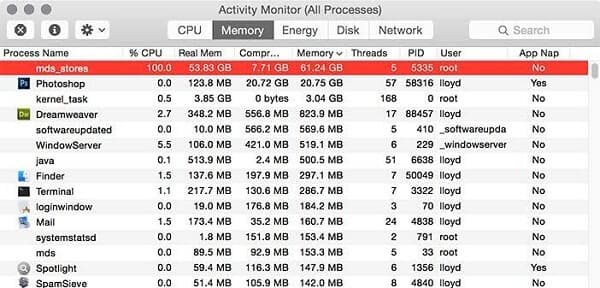
This article helps you to know the complete Mac process mds_stores in a proper way and step by step manner. So, keep reading this article till the end to know more and more about it.
What is MDS_Stores in MacOS?
You need to know that MDS is one of the metadata server which is one of the spotlight parts. If you are looking for a solution in your macOS then you can simply call the search bar by simply making a click on the “Command + Space”.
If you recently transfer the files and also apps from your Mac to another device or also if you downloaded lots of new files then it is really simple that the MDS and also the mdworker run at a complete capacity by simply using lots of memory and processor as well. Basically, these processes mainly work to create an index of all your device files and then they will work to provide you with a quick search.
So if you are facing mds mac process problem then you need to read this article till the end which helps you to know all the methods and steps to fix this problem in a very quick manner.
How Can You Tell for Sure?
You just simply need to open the Spotlight and then you will see an option which is “Indexing” which is available just next to the progress bar. If you see this message then you need to be aware that the spotlight is mainly working on an index and this is one of the main reasons to use resources. Generally, it will take a few hours, and also it may depend upon your hard disk and also on the speed of your device processor.
Spotlight is set to not use all the resources and if you are using a computer in the process of other operations then it needs more resources and the process of indexing will stop temporarily. Also, if your mac device is still inactive and you are connected with the network power, then the Spotlight will start using all the resources which are available in the process to create the database.
Is the MDS Process Related to mdworker?
Yes, basically they work together in MacOS like a worker works as a data collector, and also the MDS process will work as a server. You can check online about their work details in a proper manner so that you will understand everything about them.
Solution:
As the processes are caused by the Spotlight and you are required to pacify them. You don’t need to worry about it as this doesn’t take a long time. I understand the time value and I know how good it will be and help you to make your life easier by fixing the mac os process mds_stores problem. So, follow the steps which we are sharing below in a proper manner.
- You need to go to the terminal and then you need to enter sudo mdutil -a -i off command in it.
- Then, you will see that the spotlight will become disabled completely and you are required to go into the monitoring and rejoice.
- After this, you will see that the spotlight will be disabled forever.
How to Fix the Mods_stores Process Error
If you are willing to get rid of the Mods_stores process error then you need to simply check out the methods which we are going to share below.
- Reboot Your Mac
- Disable Spotlight
- Temporarily Stop and Restart Spotlight
- Reduce Spotlight Indexing Data
Lots of solutions are required to have the administrator’s permission by simply requesting your admin password. If you are signed in with the guest account then you need to switch to the administrator account.
-
Reboot Your Mac
Rebooting is mainly famous to fix lots of issues which also include the mds_stores process on the mac. Suppose that you notice any of the signs of the mds_process error and confirm from the activity monitor then you need to reboot your computer. You have to follow the general steps to restart your machine and when you are back in then you need to check out the activity monitor if the huge resource consumption gets reduced then the error persists and you need to check out the second solution.
-
Disable Spotlight
As the MDS, mds_stores, and mdworker process are all the background processes by the spotlight which disables the spotlight will fix the issue.
- You are required to locate and then open the finder app from your computer’s desktop.
- Now, you have to select the app folder to simply expand it.
- Now, go to the utilities to simply access the apps in the utility category.
- You need to input the following command into the terminal: sudo mdutil -a -i off and then strike the enter/return key.
- When prompted then you need to input the admin password.
- You have to click on the enter or return button to proceed.
- Simply check it for the error.
-
Temporarily Stop and Restart Spotlight
You can temporarily stop the spotlight from running and it is different from the above-given method.
- You need to open the finder app and then simply expand the app section.
- Simply access the utility apps and then select the terminal.
- You have to input the following command sudo launchtlunloa . w/system/library/launchdaemons/co,/apple.metadata.mds.plist and then click on the enter button.
- You have to input the admin password into the provided field and then click on the enter button.
- Now, you need to restart your mac and then confirm if the error exists or gets fixed.
To Restart Spotlight
- You need to launch the finder app > applications > utilities and then select the terminal.
- You have to type in sudo launchctl – w/system/library/launchdaemons/com.apple.metadata.mds.plist and then click on the enter button.
- You have to enter your admin password into the available field.
- Simply go ahead and then restart your device and then check out the activity monitor if you see any improvements there.
-
Reduce Spotlight Indexing Data
After trying all the solutions, if the error still persists then we need to reduce the spotlight indexing data. We will remove some of the folders and locations from spotlight indexing but first, we have to:
- Delete spotlight database.
- Re-index the spotlight database.
- Prevent the spotlight from indexing some of the locations and folders.
Also, Learn About: iTunes is Currently Downloading Software For The iPhone
Final verdict:
So, we hope that this article is helpful for you in terms of the MDS_Stores. If this article is helpful for you to understand each and every detail in a proper manner and helps you to complete the task quickly then must share this article with your friends and other people as well so that they also get benefited from this article.
Apart from that, if you face any difficulty while following the steps we shared in the above-given article then drop your query in the below-given comment section so that we will assist you in a better way. So, simply try to follow these methods and fix your issues in a quick manner. You can learn more about MDS_Stores on StackExchange.