Are you searching to engage in a traditional board game with companions and family right from the convenience of your iPhone? Look no further, as Gomoku, also known as Five in a Row, is now available to play through iMessage.
This captivating and timeless game, which originated in ancient China, can be easily accessed and played on your iPhone using the GamePigeon app.
In this introduction, we will provide a brief overview of how to set up and enjoy Gomoku on iMessage, allowing you to challenge your friends to a friendly yet competitive game of strategy, wit, and skill.
Get prepared to engage yourself in the world of Gomoku and take your iMessage gaming adventure to a completely new level.
How to Play Gomoku on iMessage?
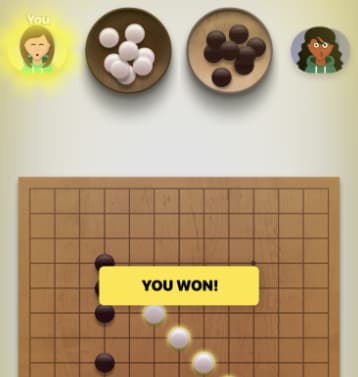
Gomoku, also known as Five in a Row, is a classic board game that has been enjoyed by people of all ages for centuries.
Now, thanks to the innovative GamePigeon platform, you can play Gomoku with your friends and family right from your iPhone.
In this guide, we will walk you through the basics of Gomoku, how to play it on GamePigeon, and some tips and strategies to help you become a Gomoku master. Let’s dive in!
A Brief History of Gomoku
Gomoku has its origins in ancient China, where it was known as Wuziqi or “Five Chess.” The game eventually spread to Japan, where it was called Gomoku, which means “five pieces” in Japanese.
The objective of Gomoku is straightforward: be the first player to get five of your pieces in a row, either horizontally, vertically, or diagonally.
This simple yet engaging game has stood the test of time and is still widely enjoyed today.
Getting Started with GamePigeon
GamePigeon is a platform that allows you to play various games with friends through iMessage. If you haven’t already, you’ll need to install the GamePigeon app on your iPhone.
To do so, follow these simple steps:
- Open the App Store on your iPhone.
- Search for “GamePigeon” in the search bar.
- Locate the GamePigeon app and tap “Get” to download and install it.
- Once you have GamePigeon installed, you’re ready to start playing Gomoku with your friends.
Setting Up a Gomoku Game on GamePigeon
To set up a Gomoku game on GamePigeon, follow these easy steps:
- Open iMessage on your iPhone.
- Start a new conversation or select an existing one with the person you want to play Gomoku with.
- Tap on the App Store icon located within the iMessage conversation.
- Scroll through the apps until you find GamePigeon, then tap on it.
- Swipe through the available games until you find Gomoku and tap on it to start a new game.
- Now you’re all set to play Gomoku on GamePigeon!
Understanding Gomoku’s Gameplay
Gomoku is played on a 15×15 grid, and players take turns placing their pieces (either black or white) on the intersections of the grid lines.
The first player to get five of their pieces in a row, either horizontally, vertically, or diagonally, wins the game.
Players can place their pieces anywhere on the board, but you’ll want to choose your moves carefully to build up your strategy while blocking your opponent’s moves.
If the game reaches a point where neither player can achieve five in a row, the game is declared a draw.
Tips and Strategies for Winning at Gomoku
Now that you know the basics of Gomoku let’s explore some strategies that will help you up your game:
- Control the center: Controlling the center of the board gives you more options for placing your pieces and creates more opportunities for achieving five in a row. Focus on occupying and controlling central positions to increase your chances of winning.
- Block your opponent: Keep an eye on your opponent’s moves, and if they get three or four pieces in a row, make sure to block them by placing your piece in the line they are trying to create. Be cautious not to focus solely on your strategy, as your opponent may sneak in a win.
- Create multiple threats: Try to create situations where your opponent has to deal with more than one potential winning move from you. By placing up numerous hazards, you can push your enemy to decide between choking one or the other, which will improve your probability of getting five in a row.
- Forking: A forking strategy involves creating a position where you have two or more potential winning moves, forcing your opponent to block one, allowing you to complete the other. By setting up forks, you can significantly increase your chances of winning.
- Be adaptable: Gomoku is a game of strategy and adaptability. Be prepared to change your approach based on your opponent’s moves. If you notice your opponent is consistently blocking a particular strategy, try something new to catch them off, guard.
- Plan your moves ahead: Like chess, Gomoku requires players to think several moves ahead. Anticipate your opponent’s likely moves and plan your own accordingly. By planning ahead, you can better execute your strategy and adapt to changing situations on the board.
- Learn from your mistakes: As with any game, practice makes perfect. The more you play Gomoku, the better you’ll become at spotting patterns, recognizing threats, and developing winning strategies. Analyze your games, identify mistakes, and work on improving your skills.
- Practice with various competitors: Playing against a combination of competitors will reveal you to various techniques and styles of play. This will not only make you a more versatile player but will also deliver priceless insight into possible flaws in your own game.
- Make use of online resources: There are numerous online resources available to assist you to enhance your Gomoku skills, from platforms and tutorials to YouTube videos and technique guides. Take benefit of these resources to learn new strategies and techniques, and to exacerbate your knowledge of the game.
- Have fun: Lastly, remember that Gomoku is a game meant to be enjoyed. While it’s wonderful to create techniques and enhance your skills, don’t forget to have fun and appreciate the method of learning and playing this classic game.
Also Check:
Conclusion:
Gomoku is a thrilling and interesting game that is effortless to learn but provides sufficient profundity and sophistication to keep players of all aptitude levels entertained.
By following the steps summarized in this guide on “How to Play Gomoku on iMessage”, you can start playing Gomoku on GamePigeon with your friends and family in no time.
As you continue to play, keep these tips and strategies in mind to sharpen your skills and become a formidable Gomoku player. Above all, remember to have fun and enjoy the challenge that Gomoku provides.