Does Find My iPhone Work When Phone is Dead – If you have lost or misplaced your iPhone then we know that everyone got panicked and especially when the battery of your phone is already dead. All thanks to Apple for keeping this scenario in their mind and creating the best feature for it.
The latest iPhone gets designed keeping this situation in mind if your cellular data and Wi-Fi are turned off then you can still be able to find out the location of the device in an easy manner with the help of Bluetooth.
Does Find My iPhone Work When Phone is Dead
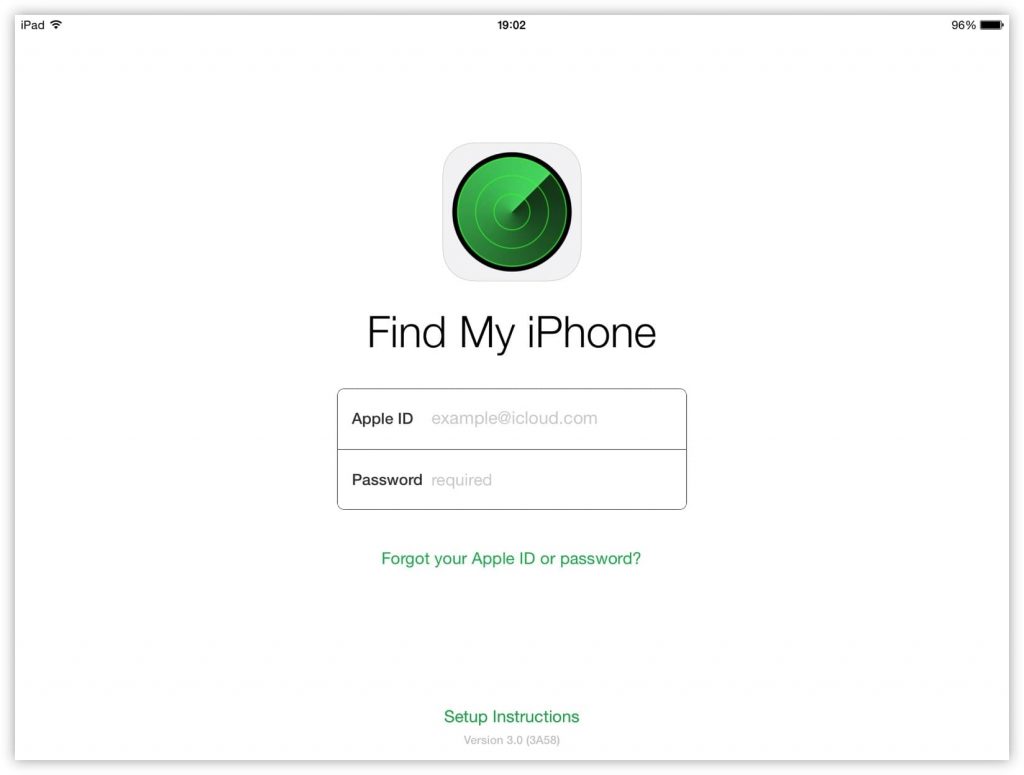
But have you ever thought about what happens if it is already turned off? Also, what happens if your iPhone runs out of battery already? You can easily be able to find your iPhone with the help of tracking its last location which is known. Some of the best features such as iCloud and the Find My app will be helpful for you to find out the location of your lost iPhone. There are some of the best methods to complete this process which we are sharing below. So, if you really want to know how to find a lost iPhone when the battery Is dead then you must have to read this article till the end to understand all the useful steps and methods properly.
Also Read: How to Show Battery Percentage on iPhone 11
Settings Up the Find My App
In the process to find your lost iPhone, you are required to ensure that you set up your Find My app already. Generally, it is one of the first steps which you need to set up after getting a brand new iPhone. Basically, the Find My app is one of the features of security which will allow the users to find out their Apple devices Also, you need to make sure that you are having Offline Finding enabled on your device setting which is using the iOS 13 or above. By this, your iPhone doesn’t need to get connected to the internet or if it gets turned off, you can find out its location easily.
Also, you need to ensure that you have enabled the option of sending the last location feature in your iPhone. By doing this, you will be able to check out the last location where your lost iPhone was before running out of battery. Below, we are sharing some of the easy and simple steps which you are required to make sure in terms of finding your iPhone if it gets misplaced or gets out of battery.
- First of all, you need to open the settings of your device.
- Then, you need to make click on the name which is available at the top of the settings screen.
- Now, you have to select the option of Find My
- Simply enable the option of Share My Location if you want trusted family members or friends to check out the location of your iPhone.
- Now, make click on the option of Find My iPhone.
- Then, you have to enable the option of Find My iPhone.
- Select the OK button.
- Now, you have to enable the offline finding feature.
- Simply enable the feature of sending to the last location.
Also Read: How Long Do iPhones Last
Finding Your Lost iPhone Using Your iPad
If you are using an iPad then you will be able to use it in the process to track your lost iPhone even if the battery of your iPhone is dead. You can be able to check out the last location of your iPhone before its battery gets discharged with the help of the Find My app on your iPad. To do this, you have to follow the steps which we are sharing below.
- First of all, you have to open your iPad and open the Find MY app in it.
- Then, you have to go to the devices tab.
- Now, you will see a map that will have all your devices of Find My enabled.
- You will see that your lost iPhone will also appear on the map along with the image in the sidebar. If it was turned on then it will also show you the active home screen of your device and if it was turned off then you will see a blank iPhone display.
- Simply select your iPhone from the devices list.
- Make a click on the directions in the process to get to know how to get the general location of your lost iPhone.
- Enable the option of notifying when found by which you will get an instant notification on your iPad when your iPhones get turned on.
Also Read: How to Turn off iPhone Without Screen
Find Your Lost iPhone Using Someone Else’s Device
If you are still not able to find your lost iPhone when the battery is dead then you can also be able to try this method by using a trusted person’s apple device. Below are the methods to do this process.
- With the help of a trusted person’s apple device, you have to open the Find My app.
- Now, simply enter into the My Tab.
- After this, you have to select the option of Help A Friend.
- Now, a prompt window or sign-in to your iCloud account gets open. Apart from logging in with the help of your Touch Id or Face ID, you have to make a login with the help of a different Apple ID.
- Now, you are required to enter your iCloud ID and Password and then simply make sign in to it.
- Then again the prompt window will appear to save your password. You have to select the option of “Now Now”.
- Now, simply try to locate your lost iPhone with the help of the steps we shared above.
- When you complete this feature, use the Find and click on your name which is located at the top right side of the display in the Find My app section.
- Simply make click on the Sign Out option.
Also Read: How to Trust an App on iPhone
Finding Your Lost iPhone Using A Computer
Yes, you can be able to find your missing iPhone with the help of a computer. You need to use the Find My app on your computer or also you can use it on the laptop with the help of a browser. Below, we are sharing some of the steps which will help you to find your lost iPhone by just taking help from your computer.
- First of all, you need to open your laptop or computer and then simply open a web browser.
- Then, you have to open the icloud.com website. Also, if you are a user of a Macbook and have the Find My App then you need to open that app on your own.
- After this, simply sign in to your iCloud by simply entering your login ID and password.
- Now, you have to search for the Find iPhone app icon and click on it.
- Simply make a claim on all the available devices on the window.
- From those available devices, you have to select the missing iPhone.
- Then, you will get a map that will show you the location of your lost iPhone where it last got tracked before the draining of its battery.
Final Verdict:
So, we hope that this article is helpful for you to get to know how to find a lost iPhone when the battery is dead. If the above-given steps and methods are helpful for you to find your lost iPhone then simply let us know by dropping a comment below.
Also, do share this article with other people so that they also get benefited from this article. In case of any issue or query, feel free to connect with us by dropping a comment below about Does Find My iPhone Work When Phone is Dead.